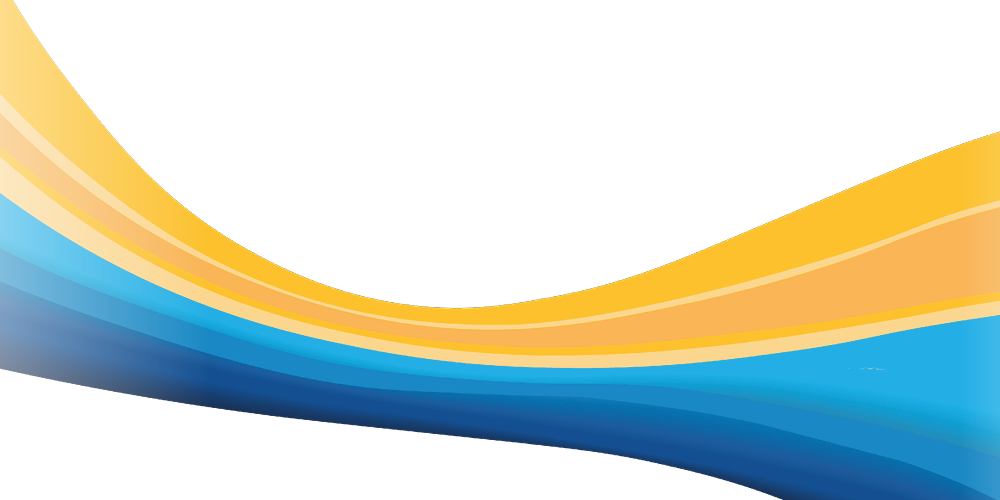Published
By Rana Holland
Crescent Purchasing Consortium ensures the handling of your data is always taken seriously. To ensure we can keep you informed in 2024, we are approaching all CPC members to log into our website, check if your data is up-to-date and make any changes, where necessary.
Why do we need you to update data for your institution?
Holding up to-date information on our members has never been more important, as we move towards the new procurement reforms, it will enable us to support you navigate the changes in 2024. It also provides an opportunity to ensure you receive our monthly CPC newsletter, which provides timely information about your membership and any other important regulatory updates.
It will also allow us to tailor our services and continue to provide free advice, bespoke to our member’s needs, whilst supporting members navigate their day to day buying needs and procurement activities to remain compliant.
How often will we ask you to update your details?
We will ask our members to check their details via the CPC website on an annual basis, to ensure we have up to date information which frequently goes out of date with changes in personnel. This annual activity will ensure that we continue to remain GDPR compliant when handling your data.
When do I need to update my details via the CPC website?
We encourage all our members to log into the CPC website and update their details by 15th December 2023.
To show our appreciation, your institution will be entered into a prize draw with a chance to win £100 of high street vouchers.
Detailed below are some easy steps on how to update your data once you are logged into the CPC website.
- Log into the CPC website using the button in the top right corner at https://www.thecpc.ac.uk/myinstitution/contacts/
- Here, you will be presented with a list of contacts that are currently listed for your institution.
- To add a new Contact, enter their details in the row at the top of the table and click the Add button.

You can edit and delete any existing contacts using the options to the right of the Contact of your Contacts.
If you have any queries, please do not hesitate to contact a member of the team at [email protected]
Related News
Data Centre Equipment & Infrastructure framework arrives
Expanding CPC's selection of ICT & Telecoms purchasing agreements, NEUPC's Data Centre Equipment & Infrastructure framework is ready to utilise.
Read moreCPC awarded UK’s Best Workplaces™ recognition!
CPC has officially been named one of the UK’s Best Workplaces™ 2024 by Great Place To Work®, the global authority on workplace culture.
Read moreInvitation to Tender for Security Services framework
The Invitation to Tender (ITT) for our new Security Staffing and Associated framework has been published on MultiQuote (project ref CA13538).
Read more